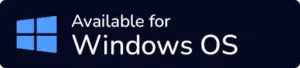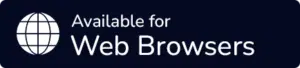IPTV SMART PLAYER
- Home
- IPTV SMART PLAYER
FREE PREMIUM FEATURES
Get the Official IPTV SMART PLAYER Now
IPTV SMART PLAYER is a top-notch video streaming app that caters to customers who prefer a quality streaming experience. With this app, IPTV customers have access to Live TV, VOD, Series, and TV Catchup on their Android and FireStick devices. They can enjoy seamless streaming of their favorite content,
The user-friendly app is easy to navigate, ensuring that customers have a hassle-free streaming experience.
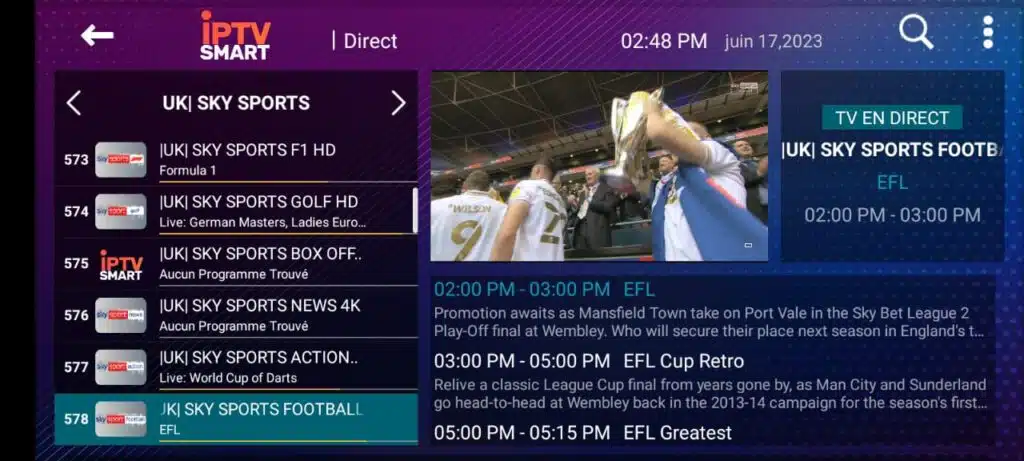
FEATURES OVERVIEW
 Live, Movies, Series, and Radio Streaming Supported
Live, Movies, Series, and Radio Streaming Supported New layout / UI Design
New layout / UI Design Master Search
Master Search EPG ( TV Program Guide) Improvements with ext. Sources
EPG ( TV Program Guide) Improvements with ext. Sources Ability to change the buffer size for the VIDEO Player(NEW)Parental Controls
Ability to change the buffer size for the VIDEO Player(NEW)Parental Controls Support: TV Catch Up Streaming
Support: TV Catch Up Streaming Support: Continue Watching
Support: Continue Watching Support: Recently Added Movies & Series
Support: Recently Added Movies & Series Support: Multi-Screens and Multi-Users ( Improvements)
Support: Multi-Screens and Multi-Users ( Improvements) M3u File and URL Loading Supported
M3u File and URL Loading Supported Support: Local Audio / Video file Playing
Support: Local Audio / Video file Playing VPN Integration
VPN Integration Support: Play a Single Stream
Support: Play a Single Stream Bugs fixes and many more improvements
Bugs fixes and many more improvements Ability to add external Players
Ability to add external Players Speed Test facility Integrated Support: Dynamic language switching
Speed Test facility Integrated Support: Dynamic language switching Support: Picture-in-Picture
Support: Picture-in-Picture Chrome Casting Improvements
Chrome Casting Improvements New Controls on the Media Player
New Controls on the Media Player Auto Next Episode Play Supported
Auto Next Episode Play Supported Support: Clear Cache automatically and Manually
Support: Clear Cache automatically and Manually TabView Supported
TabView Supported The new way to download the content
The new way to download the content Load Your Playlist Or File/URL Improvements
Load Your Playlist Or File/URL Improvements Ability to open the channel list on the Video Player
Ability to open the channel list on the Video Player Ability to open “ List of episodes” on the Video Player
Ability to open “ List of episodes” on the Video Player
HOW IT WORKS
- Android
- IOS
- Windows/Mac
- Firestick
- Samsung / LG
Step 1 : Download our app IPTV SMART PLAYER (here)
Step 2 : Login to the application with your subscription details ( Get details from your service provider)
Step 3 : After Login >> Get Premium Version to unlocked exclusive features.
Step 1 : Download our app IPTV Smarters Pro (here)
Step 2 : Login to the application with your subscription details ( Get details from your service provider)
Step 3 : After Login >> get premium version to unlocked exclusive features.
Step 1 : For Windows: Download .exe And Install the Application IPTV Smarters Pro
For Mac: Download .dmg And Install the Application IPTV Smarters Pro
Step 2 : Login to the application with your subscription details ( Get details from your service provider)
The Premium Version features are not available for Win/Mac
Step 1: Download IPTV SMART pro direct apk (here).
Step 2: Download the downloader app on firestick.
Step 3: Go to settings of firestick >> My Fire TV >> Developer Options >> Install from unknown apps >> Click Downloader to change the status to ON.
Step 4: Open the downloader app and put the complete apk link on downloader and then install the app.
For Samsung Smart TV
Step 1 : Press the Smart Hub button from your remote.
Step 2 : Search for the IPTV Smarters Pro to install.
Step 3 : Log in the Application with your subscription details i.e. Username, Password, Portal URL.
Note: Make sure, Your Service providers got their DNS registered with us. More Info
For LG Smart TV
Step 1 : Press the Home button on the remote & Go to LG Content Store.
Step 2 : Search for the IPTV Smarters Pro to install.
Step 3 : Log in the Application with your subscription details i.e. Username, Password, Portal URL.
Note: Make sure, Your Service providers got their DNS registered with us. More Info
The Premium Version Features are not available for Samsung/LG