
What is parental control password for a Mag device?
With just a purchase of an IPTV subscription, you now have access to thousands of channels and movies on demand.
However, if you want to access an adult channel but cannot access it because it is password protected, it can be very frustrating.
This article shows how to bypass it. It’s actually very easy!

According to IPTV SMART, the adult IPTV mag 254 password would be something like 0000 or 1234 or 1122.
I ran some tests, but the one that always worked was 0000.
If you change your password and don’t remember it, reset the entire box to factory default.
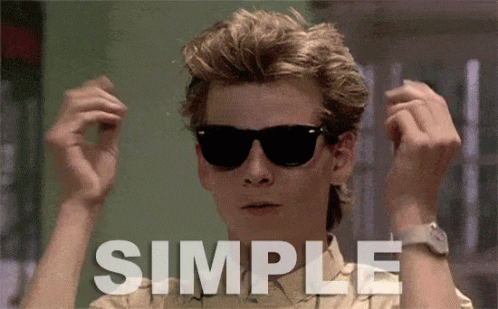
How do I reset my parental control password?
- Open the Users tab.
- Select a user list.
- Focus on the user and press
- Select Edit.
- In your user profile, expand the Device Information tab and press Reset.
– Parental Controls-Access passwords for age-restricted channels and movies will be reset.
– Access control – Access to settings is reset.
– Favorites — All IPTV channels added to your favorites will be reset.
Related Posts
Buffering driving you crazy? Channels freezing in the middle of the game? You’re not...
Table of Contents As IPTV continues to revolutionize the way people access television content,...


skapa ett binance-konto
April 18, 2025Thank you for your sharing. I am worried that I lack creative ideas. It is your article that makes me full of hope. Thank you. But, I have a question, can you help me?
binance
June 23, 2025Thanks for sharing. I read many of your blog posts, cool, your blog is very good.
Create a free account
July 24, 2025Thank you for your sharing. I am worried that I lack creative ideas. It is your article that makes me full of hope. Thank you. But, I have a question, can you help me?
Prihlásit se a získat 100 USDT
July 24, 2025Thanks for sharing. I read many of your blog posts, cool, your blog is very good.